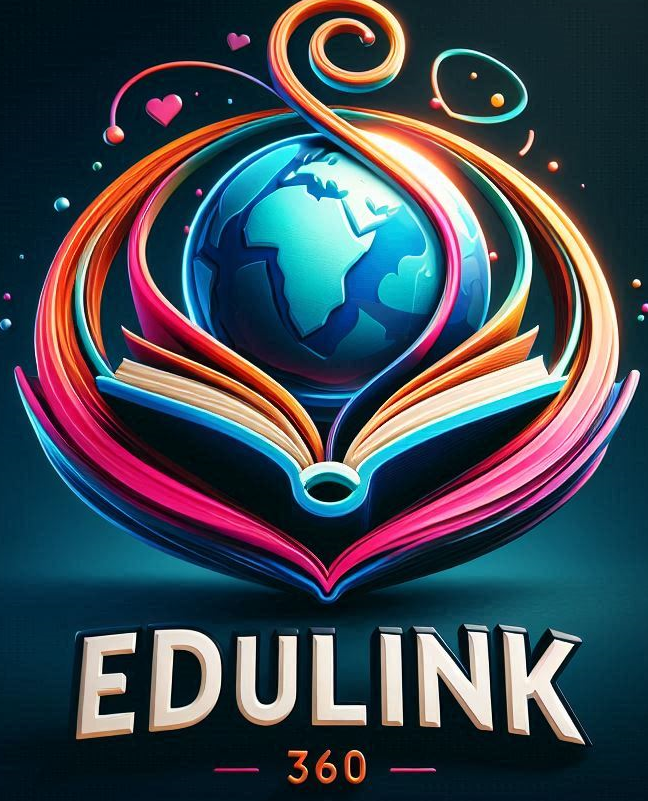
EduLink360
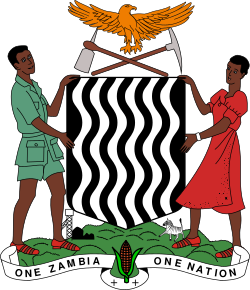
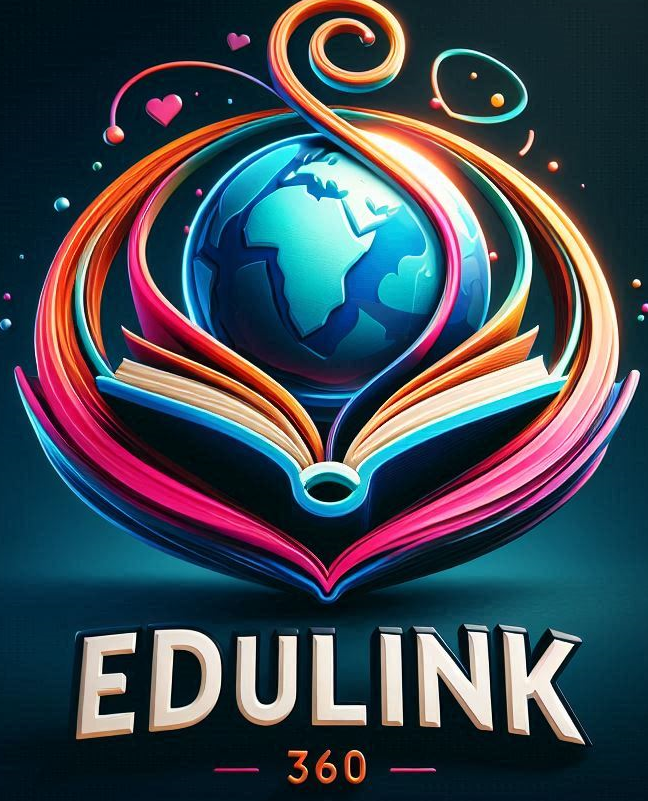
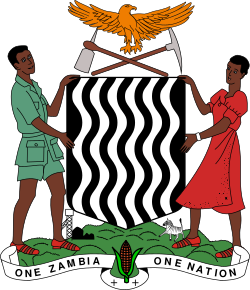
We only create accounts for Schools (Administrators), PEO, and DEBS Officers. Here’s the process:
Submit Details
Account Setup
Activation
Login & Use
The school, PEO, or DEBS office submits official details (institution name, administrator names, and contacts) for account creation.
Our team securely creates administrator accounts in EduLink360 for schools, PEO, or DEBS offices.
Once accounts are ready, login credentials are provided securely to the administrators for activation.
Administrators can now log in, manage academic data, oversee results, and access EduLink360 tools.
Contact EduLink360 to register your school, PEO, or DEBS office.
📲 Request Registration on WhatsApp